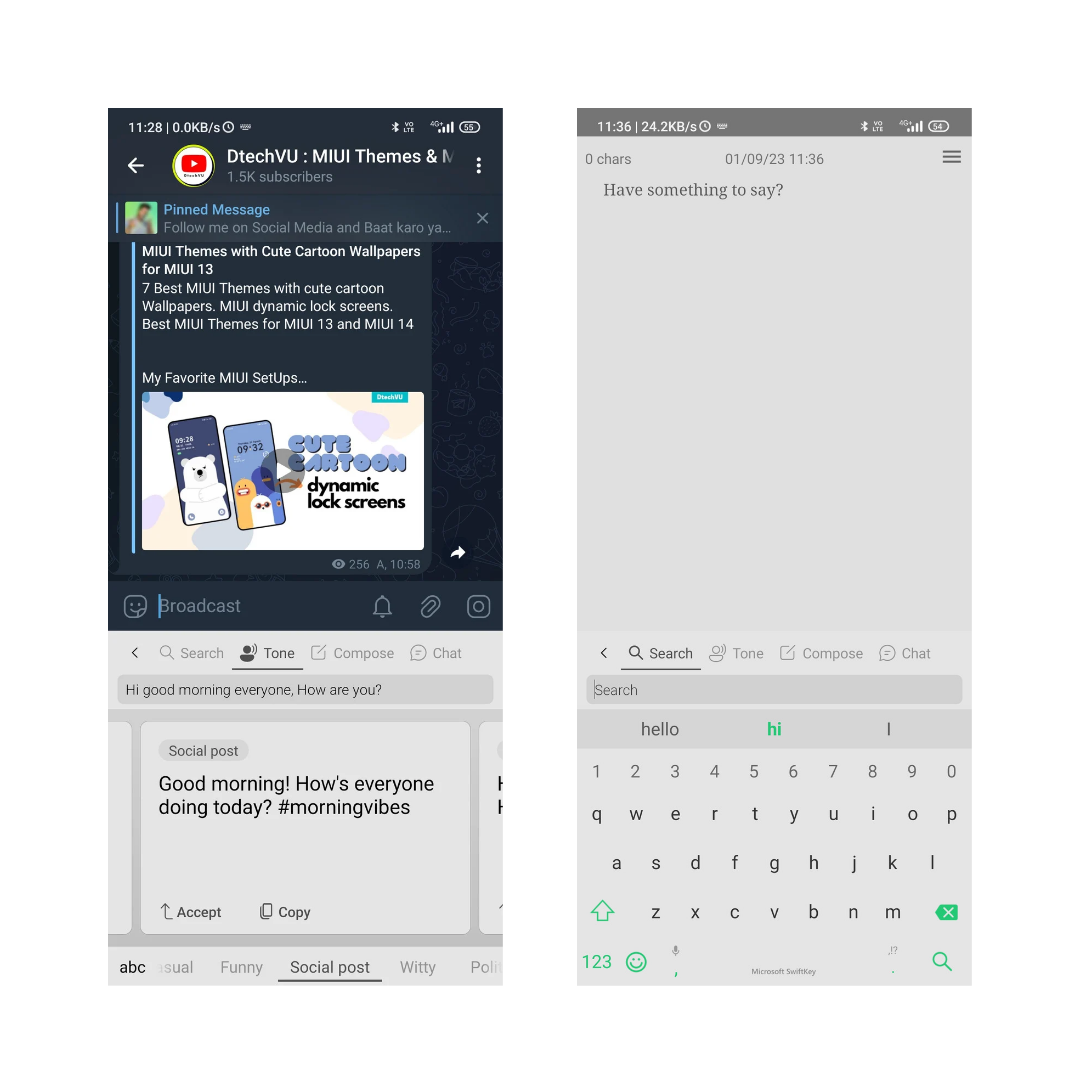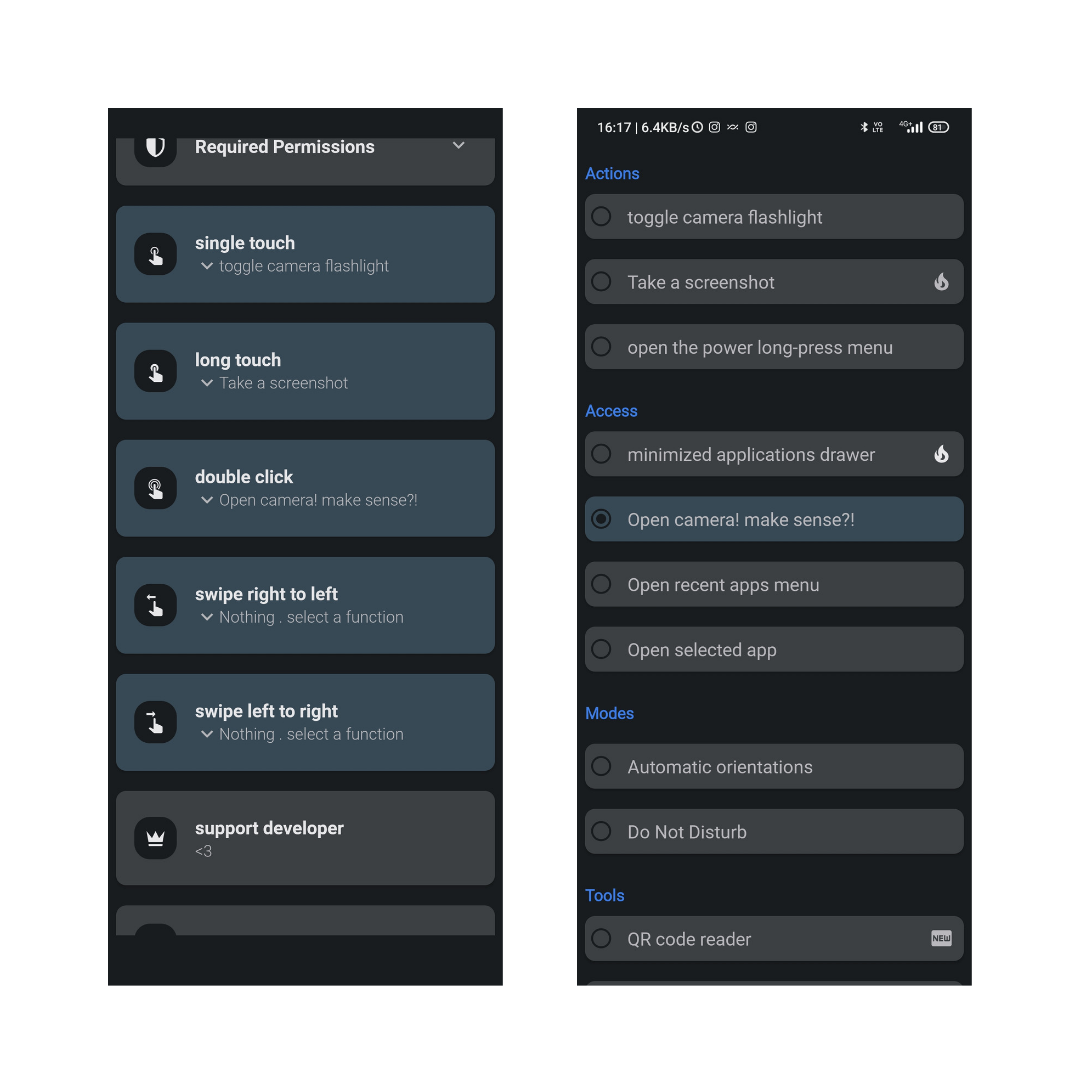As technology continues to advance, similarly, mobile apps are also evolving. Every day, thousands of apps come to the Google Play store in various categories. Whether it is productivity, entertainment, personalization, fitness or gaming. So, today we will discuss about 5 very useful Android apps that you can try on your Android smartphone. It means it is the time for the best Android apps for September 2023. In today's list, there are apps of different types, and all of them are very useful and powerful. They will enhance your smartphone usage experience.
Apps in this list
Microsoft Swift
Teleprompter
Ruppu
Touch the notch
Standby iOS 17
1. Microsoft Swift
Highlights
Very powerful keyboard app
Lots of Features
Inbuilt Bing Search
Inbuilt ChatGPT and AI tools
All the basic features
700 languages
We all use Google Keyboard and no doubt Gboard or Google Keyboard is a very good app but Microsoft Swift will give you the next level of typing experience. It has all the basic features like a clipboard, emojis, auto capitalisation, auto correct, themes, number row, glide typing and others. But today we will not discuss about these features because almost every keyboard app has these features. Because it has some cool and very useful features in it.
It comes with Bing search. So if you want some information from the internet while typing something or chatting with someone, now there is no need to open a mobile browser to search for something. You can search for anything from this keyboard itself and also you can search or download images from there. Also, it has an inbuilt ChatGPT where you can chat with the ChatGPT BOT. There is a feature called tone, which is a very useful feature for everyone. It can convert the tone of your text to professional, funny, casual, social media posts and some other tones. In the compose section it can write an email, story, paragraph, article etc. from your text. These AI features make this keyboard very useful for its users.
It has some other features like gliding typing, spell checker, AI-powered prediction, emoji, GIF, stickers, various themes, 700 languages and more. You can copy text using this keyboard on Android and paste it on your PC directly, you can create a to-do list directly from this keyboard.
Install Microsoft Swift
Free
2. Teleprompter
Highlights
Script on camera screen
Green screen editing
Auto subtitles
Aspect ratio
Do you like to create videos for YouTube, Instagram or other social media posts, But you don't remember the script? Here is a solution for you. It can help you to create professional-looking videos on mobile. You can read your script while shooting. It scrolls the script on the screen. And it will not look like you are reading a script. It has a floating mode also, which allows you to read the script while using other apps. And yes you can adjust the scrolling speed. Also, it has a feature called voice scroll which scrolls the script according to your voice.
You can use both front and rear cameras to shoot video. You can change the frame rate. It has both portrait and landscape mode to record videos. It supports both inbuilt and external mic to record sound.
It has some other features also. After recording the video it can add subtitles to your video. You can remove the background from your videos. You can add text, logo and music to your video. You can change the aspect ratio to square, 9:16 and 16:9.
Install Teleprompter
Free
3. Ruppu
Sometimes we can't find a file, link, text or something we are searching for. And it is very annoying. In this case, you can use this app, called Ruppu. You can pin everything to the notification panel whether it is a file, link, social media post, location, QR code, app, text, audio, video, PDF and much more. You just need to go to the share option of that file or link that you want to pin and select the Ruppu option. And it will pin it to the notification panel.
Install Ruppu
Free
4. Touch the Notch
Highlights
You can add different tasks to actions like touch, double tap, long press, left and right swipe etc.
This app can make the useless camera cut out into a shortcut button to quickly access different toggles, apps, links and much more. We can set different functions for tap, double tap, long press, and swiping left and right. There are lots of options in functions. Like taking screenshots, toggling the flashlight, opening the camera, opening the app, opening recent apps, making calls, active DND, QR code reader, opening links, play pause media, playing the next track or previous track etc. So this is a very useful app to quickly access different things. Now your phone's punch hole cutout won't be useless.
Install Touch the Notch
Free
5. Standby iOS 17
Highlights
Various Clock faces
Free to use
The latest version of iOS comes with an interesting feature, standby clock. It shows a clock while changing the phone. It makes the phone a table clock. By using this app you can use the standby clock feature on your Android device. Standby clock lets you see the time and a few more information while charging your phone. So if you want to customise your phone's screen with a wide variety of backgrounds and pictures.
Features
Smart standby, music, calendar, customisable widgets, AOD integration.
Install Standby iOS 17
Free
So these are 5 Android Apps you can use in September 2023. Microsoft Swift can boost productivity, Teleprompter can enhance your creativity, Ruppu can help you remember important things, Touch The Notch will make your life easy by accessing different things quickly and STANDBY IOS 17 will help you to personalize your Android like an iPhone.
Sorry for my English
Thank you, keep smiling 😊