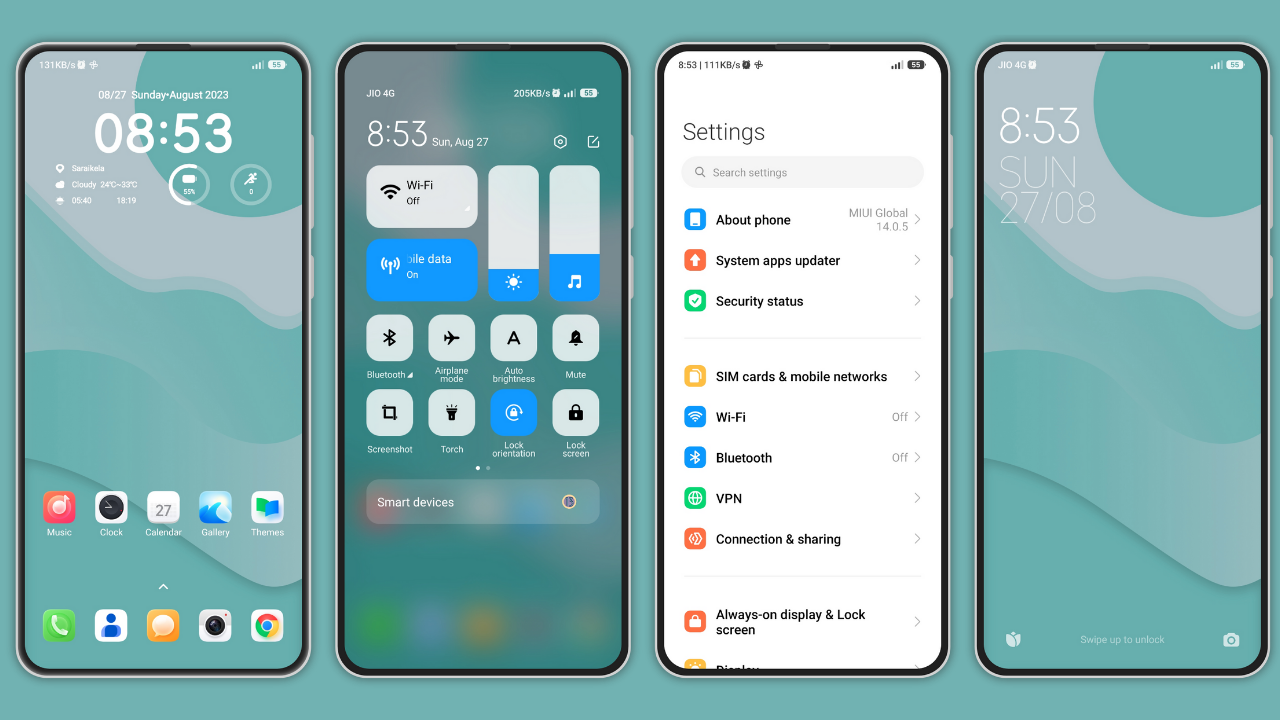Do you want to change the look of the control centre on your Poco, Redmi or Xiaomi device? Here are 3 latest MIUI themes with MIUI 13 and MIUI 14 control center support. All the themes are available in the theme store. So if you like control center-supported themes then you should try these MIUI themes on your MIUI 13 or MIUI 14 device.
1. Spark X
2. SANGETEL
3. Mountain Night
1. Spark X
Highlights
Beautiful abstract wallpaper
Squarish icons
Nice widget
Custom control center
Dark mode support
Simple lock screen
Spark X is a new MIUI theme by designer Ritik Sharma. This theme is available on the theme store global version. This minimal theme comes with a beautiful abstract wallpaper on the home screen with squarish icons and a beautiful widget with time, battery level, step counts and more information. This theme also supports dark mode. I like the look of its control centre. It has a translucent background and beautiful quick toggles in squarish shapes. The notification panel has also a translucent background. In the status bar, there is a custom battery icon inspired by iOS. Settings UI comes with a simple white background. And talking about the lock screen, this theme has a simple and clean lock screen, nothing fancy here. It comes with MIUI's default widget.
Theme : Spark X
Designer : Ritik Sharma
Size : 33.5MB
2. SANGETEL
Highlights
Simple home screen
Custom volume controls
Beautiful icons
Dark mode support
Beautiful control center
Simple lock screen
The second theme in our list is SANGETEL. It comes with iOS-inspired icons. The home screen has a simple widget. I mean it comes with the same MIUI's default widget. But it has custom volume controls that look good. The control centre comes with a translucent background. This theme supports dark mode and its settings UI comes with a simple white background. The lock screen is also a basic one and comes with the default lock screen style.
Theme : SANGETEL
Designer : BIM BIM
Size : 24.3MB
3. Mountain Night
Highlights
Dark home screen
Dark icons
Custom volume controls
Dark mode support
Multiple lock screen wallpapers
Animated Lock screen effects
Cool control center with custom background
Mountain Night is the last theme on our list. It is designed by Taha2 and comes with many Customizations. Talking about the home screen it comes with a dark wallpaper. The home screen has dark icons also. There is a large size widget on the home screen with time and date information. It has custom volume controls in dark orange colour. The control center has a custom background and quick toggles are designed beautifully. They come in a gradient grey colour. But the notification panel doesn't have a background it comes with a translucent design. But notifications come with a white background in light mode. And this background changes its colour to black in dark mode. Settings UI comes with a simple white background.
The lock screen of this theme comes with a dark wallpaper but we can change the lock screen wallpaper. There are two different wallpapers for the lock screen. Also, we can add different animated effects to the lock screen like snow, rain, water drops etc. Overall the last theme comes with a cool customisable lock screen.
Theme : Mountain Night
Designer : Taha 2
Size : 15.9MB
These three themes offer a refreshing look to your MIUI device, whether it is Poco, Redmi or Xiaomi device. They can change the look and feel of the control centre, In addition to that they support dark mode, two of them have custom volume controls, and the last one has a cool lock screen. So if you want to give a new look to the control centre, these are a few themes from the MIUI theme store you can try.
How to download the themes?
Just copy the name of the theme and go to the MIUI theme store and click on the search bar and paste it.
Note: Xiaomi is removing themes from the theme store, so if you like any theme from our website, immediately go to the store and download it before it's gone.
Sorry for my English, Thank You, Keep smiling 😊